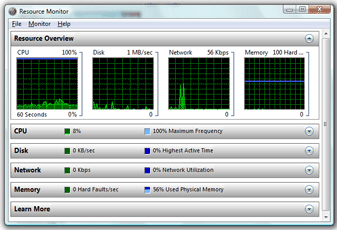
Then, try the "Windows Reliability and Performance Monitor" that provides tools for analyzing system performance. This monitor is one of the many features that make me love Windows Vista and give power users (all right, PC geeks) more power and control, although regular users will seldom have to use this Monitor. The Monitor consists of three great tools: 1) the Resource Overiew (which is the home page, by default, shown here), 2) the Performance Monitor, and 3) the Reliability Monitor. The latter offers a System Stability Report with detailed accounts of Software (Un)installs, Application Failures, Hardware Failures, Windows Failures, and Miscellaneous Failures. All of which will help you pinpoint whatever is not right with your system. How do you get there? Open a DOS prompt and type the command "perfmon", or better yet, press the Windows Key and the R (run) and type "perfmon", or if you definitely don't like to type commands, the old-fashioned way, go to Control Panel > System and Maintenance > Performance Information and Tools > Advanced Tools (on the left column) > Open Reliability and Performance Monitor. Enjoy! [This or a similar feature, under another name, I'm sure, I always saw and admired in Linux (which I used for the first time in the sumer of 2002) and MAC OS].

No comments:
Post a Comment