Friday, June 27, 2008
Windows Mobile Device Center
For many years I was an avid Palm user (7 years, to be exact) and owner of at least 5 of those cool gadgets mostly because of an impressive screen resolution. Only when I found a handheld device running Windows with a decent screen, like the Dell Axim (this one is three years old) with an amazing 640 x 480 screen hard to find anywhere else, even today, I made the move. Windows Mobile, the OS that used to be called Windows CE and then PocketPC, is way more interesting and useful than the non-multitasking Palm OS. On the other hand, in Windows XP the synchronization process, usually linked to Outlook, is made through a kind of moody and always bland application called ActiveSync. In Windows Vista, ActiveSync is gone for good and replaced by Windows Mobile Device Center, a nicer, more useful, feature-rich application. Do I want to use ActiveSync again? Not if I can help it.
Labels:
FEATURES
Tuesday, June 24, 2008
Facts from Redmond: familiarity breeds more acceptance
In the chock full of information and links special edition of Microsoft TechNet newsletter (4 June 2008) to which I subscribe, the editor introduces some interesting facts and figures indicating that "over the past eighteen months, Microsoft and our partners have made tremendous progress in compatibility, performance, and battery life. Here are updates on a few key facts:
And perhaps the most intriguing fact: "Every 10 PCs that switch to Windows Vista is the equivalent of taking an automobile off the road, in terms of greenhouse gases." Should you be interested, there's a research paper that supports this fact: Windows Vista Energy Conservation. You can also link to Microsoft TechNet for a complete series of resources, including troubleshooting, about Windows Vista.
- Windows Vista now supports more than 77,000 printers, cameras, speakers and other devices.
- More than 2,700 software programs are “Certified for” or “Works with” Windows Vista-logoed; 97 of the top 100 consumer applications are compatible.
- 62% of small businesses said Windows Vista saves them time, and 70% said it makes them more productive, according to an independent survey.
- More than 140 million copies of Windows Vista have been sold, making it the fastest selling operating system in Microsoft history. Even Macs run it.
- 71 percent of Windows Vista customers like it better than their last operating system.
- People familiar with Windows Vista are two to three times more likely to have a favorable impression of it.
And perhaps the most intriguing fact: "Every 10 PCs that switch to Windows Vista is the equivalent of taking an automobile off the road, in terms of greenhouse gases." Should you be interested, there's a research paper that supports this fact: Windows Vista Energy Conservation. You can also link to Microsoft TechNet for a complete series of resources, including troubleshooting, about Windows Vista.
Labels:
Adoption
Monday, June 23, 2008
The SideBar and its Gadgets

 Who doesn't like convenience? When you are in the middle of work, creating a Web site, while replying to your e-mail or being creative in Photoshop, with many windows open at a time, the last thing you need to do is to click the Start button and try to find some application you need right away. Windows SideBar to the rescue. This Vista feature and its mini-applications called Gadgets can do the trick for you. You choose from the selection of Gadgets that comes with the operating system: Calendar, Clock, Contacts, CPU meter (shown), Currency, Feed Headlines, Puzzle, Slide Show, Stocks or Weather (shown). Or you can go to the online gallery and get a cool "launcher" like the one shown, where I have quick links to my favorite tools and programs. And by the way, another tip: take advantage of the Windows key (WinKey, shown above). Since the times of Windows 95 we use WinKey + E = Explorer, WinKey + F = Find, WinkKey + D = Show Desktop, etc. And of course, pressing WinKey by itself is the equivalent of clicking on Start/Windows logo, from wherever, regardless, even if the Taskbar is hidden. But in Windows Vista you have an additional feature: All the Quick Launch items in the Taskbar, from left to right, are assigned a consecutive number from 1 to 9. If you have the Quick Launch activated now, press the WinKey and, say, 2. What do you see? Try it. It's different for any computer configuration. Do you understand now what I mean by convenience?
Who doesn't like convenience? When you are in the middle of work, creating a Web site, while replying to your e-mail or being creative in Photoshop, with many windows open at a time, the last thing you need to do is to click the Start button and try to find some application you need right away. Windows SideBar to the rescue. This Vista feature and its mini-applications called Gadgets can do the trick for you. You choose from the selection of Gadgets that comes with the operating system: Calendar, Clock, Contacts, CPU meter (shown), Currency, Feed Headlines, Puzzle, Slide Show, Stocks or Weather (shown). Or you can go to the online gallery and get a cool "launcher" like the one shown, where I have quick links to my favorite tools and programs. And by the way, another tip: take advantage of the Windows key (WinKey, shown above). Since the times of Windows 95 we use WinKey + E = Explorer, WinKey + F = Find, WinkKey + D = Show Desktop, etc. And of course, pressing WinKey by itself is the equivalent of clicking on Start/Windows logo, from wherever, regardless, even if the Taskbar is hidden. But in Windows Vista you have an additional feature: All the Quick Launch items in the Taskbar, from left to right, are assigned a consecutive number from 1 to 9. If you have the Quick Launch activated now, press the WinKey and, say, 2. What do you see? Try it. It's different for any computer configuration. Do you understand now what I mean by convenience?
Labels:
FEATURES
Tuesday, June 17, 2008
Not only the experts, real users like Vista
...and proof the naysayers wrong. Ed Bott, one of the co-authors of "Windows Vista Inside Out," (MS Press) says that "the formula for getting excellent performance out of a Windows Vista PC is much more prosaic [than a secret formula or a magic bullet]: start with quality components, make sure every piece of hardware has the right drivers and every piece of software is up to date..." Need we say more? Read his excellent series on Fixing Windows Vista. In addition, Microsoft created a great resource for those still undecided or for those thinking of moving up to a better OS: The Windows Vista Experience.
Labels:
Performance
Saturday, June 14, 2008
The dog days in bucolic New York, coming soon...
 Believe it or not, New York is like a big small town in the summer where you can actually walk lonely and quiet streets and feel life passing you by as if you were an spectator of yesteryear, in the times of typewriters, perhaps quills... This year I don't even know when New York's PC Expo will take place or if it's going to happen altogether. I wanted to go back to Tech-Ed, this time in Orlando, but it wasn't to be. Perhaps I'll return to another bucolic town, Los Angeles, for Tech-Ed 2009. Time to have the most productive summer, ever. Seriously. (This view is from Long Island City at sunset, by the East river).
Believe it or not, New York is like a big small town in the summer where you can actually walk lonely and quiet streets and feel life passing you by as if you were an spectator of yesteryear, in the times of typewriters, perhaps quills... This year I don't even know when New York's PC Expo will take place or if it's going to happen altogether. I wanted to go back to Tech-Ed, this time in Orlando, but it wasn't to be. Perhaps I'll return to another bucolic town, Los Angeles, for Tech-Ed 2009. Time to have the most productive summer, ever. Seriously. (This view is from Long Island City at sunset, by the East river).
Labels:
...Digressing...
The modern Ada Lovelaces and Grace Hoppers
Just came accross some "news" about some "geek girls"
who do high-level engineering and some other "cool" stuff and obviously have a say on Windows Vista, actually they're full of praise. [Their site is not up-to-date, though]. These are the modern incarnations of those women who challenged society's machismo, very prevalent throughout history, like the mathematician and Countess of Lovelace, daughter of the British poet Lord Bryon, Augusta Ada Byron, after whom the programming language Ada was named, and the American wizard Grace Hopper, the first woman to get a PhD in Mathematics at Yale, and who was instrumental in the creation of the legendary COBOL programming language. Books seldom bother to highlight the fact that behind great science feats there were women. I'm just making this reflection on this "Father's day" weekend when I want to pay tribute to my late father, a winner against all odds...
.
who do high-level engineering and some other "cool" stuff and obviously have a say on Windows Vista, actually they're full of praise. [Their site is not up-to-date, though]. These are the modern incarnations of those women who challenged society's machismo, very prevalent throughout history, like the mathematician and Countess of Lovelace, daughter of the British poet Lord Bryon, Augusta Ada Byron, after whom the programming language Ada was named, and the American wizard Grace Hopper, the first woman to get a PhD in Mathematics at Yale, and who was instrumental in the creation of the legendary COBOL programming language. Books seldom bother to highlight the fact that behind great science feats there were women. I'm just making this reflection on this "Father's day" weekend when I want to pay tribute to my late father, a winner against all odds...
.
Labels:
...Digressing...
Saturday, June 7, 2008
Want to see what's under the hood?
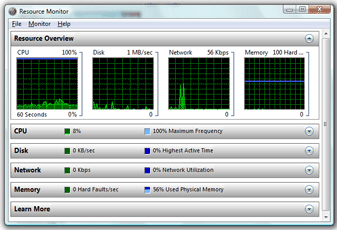
Then, try the "Windows Reliability and Performance Monitor" that provides tools for analyzing system performance. This monitor is one of the many features that make me love Windows Vista and give power users (all right, PC geeks) more power and control, although regular users will seldom have to use this Monitor. The Monitor consists of three great tools: 1) the Resource Overiew (which is the home page, by default, shown here), 2) the Performance Monitor, and 3) the Reliability Monitor. The latter offers a System Stability Report with detailed accounts of Software (Un)installs, Application Failures, Hardware Failures, Windows Failures, and Miscellaneous Failures. All of which will help you pinpoint whatever is not right with your system. How do you get there? Open a DOS prompt and type the command "perfmon", or better yet, press the Windows Key and the R (run) and type "perfmon", or if you definitely don't like to type commands, the old-fashioned way, go to Control Panel > System and Maintenance > Performance Information and Tools > Advanced Tools (on the left column) > Open Reliability and Performance Monitor. Enjoy! [This or a similar feature, under another name, I'm sure, I always saw and admired in Linux (which I used for the first time in the sumer of 2002) and MAC OS].
Labels:
FEATURES
When it comes to software, nobody's perfect

This morning while working with one of my favorite tools (Dreamweaver) the program told me that "No error occurred" (?!), which inspired this post. I was trying to "Go to code" in the CSS panel. So don't blame it always on the Operating System, because bad programming can happen to the best of breed. DISCLAIMER: This post is not intended against Adobe and/or the former Macromedia software. On the contrary, I believe that they produce the finest and most efficient sofware both for Windows and Mac. This is not an issue, just a curiosity. Notice how I assigned this post to the "Trivia" category.
Labels:
Trivia
Friday, June 6, 2008
Another "expert" with no direct experience...
A pseudo journalist, apparently, who admittedly still uses Windows 2000, wants readers to believe, using word games, buzzwords, and some dubious statistics, that he is right about Windows Vista. The problem is that these "experts" abound and uninformed or plainly clueless consumers believe them.
Labels:
Misinformation
Wednesday, June 4, 2008
"Slow adoption..." it has happened before
...because people (and businesses) are used to a "comfort zone" (hey! it's a human thing, I know), it takes a while to adopt change, especially when it comes to a paradigm shift. Digging out old news from 2000 (!) I came across this jewel: Many analysts now project continued slow Windows 2000 adoption through the first half of 2001, in part because of sluggish U.S. PC sales and larger economic conditions. Sound familiar? And to think that now people not only clinch to XP but also to Windows 2000 desktop and server, almost 9 years after release (!) That piece of news of 15 December 2000 declared upfront that a "Slow adoption of new Office, Windows hurts Microsoft". Did it actually?
Labels:
Adoption
Yes, you can run a lot of new (and old) software

In case you're wondering what I'm doing with VISTA (which, by the way, it's my primary tool as a consultant on a daily basis)... FYI I'm running all Office 2007 SP1 applications, except Visio, Office Visio 2003 Pro SP3, Visual Studio 2008 Pro and .NET Framework 3.5, IIS 7 (which I know is even greater than what I know of it so far), Adobe CS3 Web Premium suite (Photoshop, Dreamweaver, Illustrator, the fabulous Acrobat 8 Pro, etc), WS_FTP Pro 2007, CanonScan Toolbox 4.8 (for my scanner), Macromedia Freehand MX (2003), QuickTime player 7.4.5, Windows Media Player 11 and a bunch of "legacy" software. My favorite is the Random House Webster's English dictionary, version 1.0 (1992!). Also, one application I created in 2001 using VB 6.0 Pro (to make it run I just had to register a VB control). All of them without a hiccup and really fast for an "old" computer (2005) like mine. It's a computer designed for Windows XP (!)
...and I'm still using my 10-year old HP Deskjet 722C printer (for quick drafts), which Windows Vista took care of, drivers and all.
If you don't believe me of if you have any particular question, please write to me. Being there, done that.
Let the real day-to-day Vista users speak up!
Labels:
Compatibility
Subscribe to:
Posts (Atom)
