Wednesday, December 31, 2008
Start 2009 with the best 2008 laptops running Vista
I came across an interesting review of the "2008 most impressive laptops" presented by senior editor Darren Gladstone of authoritative PCWorld site. Other than the Apple MacBook Air, a thing of beauty, practically all of them run, guess what?, Windows Vista. No Windows XP in sight! Gone with the wind, like 2008, which ends today. HAPPY AND PROSPEROUS 2009 for everybody!
Labels:
Performance
Friday, December 26, 2008
SOLUTION: When login password doesn't seem to work

PROBLEM: You can not log back in to your locked computer. This may happen when you a) block your computer in the middle of work using WinKey, the key to the right of CTRL key, and the L key; and b) you have more than one keyboard layout selected. In my particular case I have English (EN), as shown here, French (FR) and Spanish (SP) and depending on the language you are using, apparently Vista automatically switches to that layout. The trick is to make sure, before you type in your password, that you have selected English (EN) or the default language you chose when you installed Vista. Each language has its own keyboard layout and not all keys have the same value. If you know this you will save yourself a big headache.
Labels:
SOLUTIONS
Sunday, December 21, 2008
Winter solstice

There is an infinite supply of energy beneath the beauty of winter, its snowy-white clarity, its darkness and short days and long nights and glacial reality. As the Northern Hemisphere is ready to embrace the unequivocal change of season, amidst the traditional rituals of the Winter Solstice, the Unconquered Sun, let's embrace this newborn period, in which new poems and books and magazine articles will be written, and paintings painted and buildings built... perhaps new friends, and new jobs, all conspire to make of winter a cozier and warmer season. Simply a communion with kin, work, Creator and creation.
Labels:
...Digressing...
Windows Vista SP2 Beta, don't hold your breath
Do you need to get all the cumulative updates for Windows Vista SP1 (yes, SP1 is a prerequisite this time) in one place as SP2? Well, if you need to test something that's definitely bothering you, your company, your IT project, then go ahead and download the Windows Vista SP2 Beta. Microsoft informs that this "SP2 will contain changes focused on addressing reliability and performance issues, supporting new types of hardware, and adding support for several emerging standards." However, I would say, if it's not broken, don't fix it. Wait for the final release. SP1 has been the redeemer of Windows Vista and it works really well. Of course improvements are all welcome.
Labels:
Performance
Monday, November 10, 2008
SOLUTION: Starting Photoshop without problems
PROBLEM: Photoshop CS3 midway loading will give you “could not initialize Photoshop because the file is locked. Use the properties command in the windows explorer to unlock the file," and then it does not start (!)
SOLUTION: You might as well forget about trying to follow the above instructions. Browsing the web I found the quickest solution: press CRTL+ALT+SHIFT while double-clicking (or clicking on the quick launch) Photoshop icon. Bingo! This shortcut will fix the problem. It will basically replace (only if you decide to do so) the .PSP preferences file named Adobe Photoshop CS3 Prefs.psp located in the folder C:\Users\UserName\AppData\Roaming\Adobe\Adobe Photoshop CS3\Adobe Photoshop CS3 Settings. Search in C:\ or in the drive or partition where you have Vista installed.
SOLUTION: You might as well forget about trying to follow the above instructions. Browsing the web I found the quickest solution: press CRTL+ALT+SHIFT while double-clicking (or clicking on the quick launch) Photoshop icon. Bingo! This shortcut will fix the problem. It will basically replace (only if you decide to do so) the .PSP preferences file named Adobe Photoshop CS3 Prefs.psp located in the folder C:\Users\UserName\AppData\Roaming\Adobe\Adobe Photoshop CS3\Adobe Photoshop CS3 Settings. Search in C:\ or in the drive or partition where you have Vista installed.
Labels:
SOLUTIONS
Saturday, November 8, 2008
An extraordinary historic moment in the U.S.

...registered in an interactive mosaic, using Silverlight technology, showing 672 newspaper front pages from all over the world, collected originally by the Newseum, in Washington, "a 250,000-square-foot museum of news — (that) offers visitors an experience that blends five centuries of news history with up-to-the-second technology and hands-on exhibits." Assembled by Scott Hanselman and Scott Stanfield, this mosaic can be seen once you install the Silverlight add-on and using the mouse wheel to zoom in and out.
Labels:
...Digressing...
Windows 7 = The Mojave Experiment II
In my view, that's probably true and it's amusing; kind of. Only that the 'unsuspecting' users did not attend a special session in a controlled environment but the 2008 Professional Developers Conference or through any other distribution channel, and willingly accepted and installed a pre-Beta version of Windows 7 to test it and, oh, marvel at it... We are now hearing good comments from the 'experts' who most likely have previously scoffed at Windows Vista. This time they were "struck by how fast Windows 7 is" and how "brilliant" and how it "runs well" in the now popular little brothers of the laptops, known as netbooks, priced at less than $500. The media abounds with positive reviews. Yet, what you see in Windows 7, both visually and under the hood, is mostly Windows Vista. I'm going to repeat myself: the best analogy is that Windows Vista is to Windows 2000 as Windows 7 is to Windows XP. This analogy will not escape those who are able to see the big picture.
Labels:
Adoption
Sunday, November 2, 2008
Just the new Laptop I need!
...and make sure is a Dell™ LatitudeTM E6500 Laptop with a MATTE SCREEN (this is very important!). I learned that some bloggers were getting new and free laptops in an article of Microsoft Watch™ of 31 Octuber reporting that "Microsoft handed out the laptops on Oct. 26 during a reviewers' workshop held before the official start of the Professional Developers Conference, held Oct. 27 to 30. The bloggers, along with analysts and reviewers, received notebooks loaded with Windows 7 Pre-Beta." But then, again, I did not even attend PDC 2008, to my chagrin. Anyway, I hope someone is reading my wish list :-)
Labels:
...Digressing...
You are seeing the "new" Windows 7 desktop

However, this is, in essence, an enhanced Windows Vista desktop with some new functionality in the taskbar, Start menu and other elements. Some previous skeptics of Vista even like it (!), the whole OS. Let me say this: Windows 7 may be "the Mojave experiment II" for a discriminating audience, and it seems to be working. Not bad for a pre-Beta release! Watch the session of PDC 2008 where the new desktop was presented.
Labels:
Windows 7
Saturday, November 1, 2008
Vista brand is alive. The New York Times may be wrong

Last Tuesday's edition of the NYT claimed, in an article reviewing the pre-release of Windows 7, that Microsot "unceremoniously [dropped] the brand name Vista for the new product" only to add in the second paragraph that "the new version will instead be branded Windows 7..." All right, let's see. First of all, is debatable to say that Microsoft "ended" the Vista brand, when it is alive and kicking and will continue to be around for some years to come (look, for instance, at Windows XP). Brands are not dropped, they evolve. Vista is just a step in the Windows saga and a new OS architecture on which the future versions of Windows will most likely be based. So I would have to disagree with the NYT. Secondly, the new version will not "instead" be branded Windows 7, rather the new version is the next logical and consecutive version of this OS. Check the chart above. It shows the MAJOR Windows versions, and milestones. Note that XP does not appear, since it is simply an enhancement to 2000 and as such it was marked as version 5.1.2600. Now, whether Windows 7 is just an update of Vista is just another issue.
Labels:
Windows 7
Thursday, October 30, 2008
So Windows 7 is coming in 2009?
It's a fact. It's here. The next incarnation of the Windows Operating Systems saga will come to a PC close to (developers perhaps just like) you reportedly in early 2009, in a pre-release, Beta, version. That is, earlier than expected. The news was officially announced in the mother of all developer's gatherings, the Microsoft's Professional Developers Conference in Los Angeles this week, where eager developers got a copy of a pre-Beta version. But guess what? Windows 7 share the same advanced architecture of Windows Vista. So, if you are flabbergasted by how cool the newer OS is, well, that's why I love Windows Vista...!
Labels:
Windows 7
Thursday, October 16, 2008
While Vista SP2 is on its way, some 'experts' still in Beta
It is a fact that Windows Server 2008 Service Pack 2 and Windows Vista Service Pack 2 are already in the initial development process. Though no formal product support is available from Microsoft you can get some hints, in a ZDNet article, on these two updgrades that will be available before the release of Vista 7. However, what I find sort of annoying is the fact the some "experts" continue to offer "advice" on how to deal with Vista peformance and stability, and I'm sure they're STILL referring to the Vista version BEFORE SP1 or just peddling misinformation in disguise. Stability problems in Vista? Poor performance? Please!
Labels:
Misinformation
Tuesday, October 7, 2008
How to stay behind in IT: keep using Windows XP
And wait till Windows 7 comes out probably in early 2010 and expect an easy transition from XP and skip Vista altogether as advised by the "experts", and... right? Wrong! If you are to follow the "advise" of some so called experts who claim to have the best answers when it comes to the best choices for your IT environment then you certainly will continue to use Windows XP for a while. Yet, you will be missing the big picture: the three biggest milestones in the history of Windows OS have been Windows 95, Windows 2000 and Windows Vista. So, skipping Vista and waiting for Windows 7 is tantamount to going from Windows 98 to Windows XP. "Completely ignoring Vista is a shortsighted decision that may cause both usability and security troubles not too far down the line", says Sara Peters, senior editor at the Computer Security Institute. Windows 7 is simply an update of Vista, which is the foundation of the future of computing, at least from the Microsoft viewpoint.
Labels:
Windows 7
Saturday, October 4, 2008
Wall Street fat cats eaten by a sewer alligator

No, it's not Schadenfreude, but I am somehow 'glad' that the real estate bubble is finally bursting in New York and elsewhere as a consequence of the excesses of the Atlantic City, er, Wall Street, croupiers, er, investment 'experts'... Hard to tell the difference. Funny, the bubble was created by Wall Street greed and the burst was simply the expected outcome. A self-inflicted wound that reverberates throughout America and the world. And now the sewer alligator of harsh reality is here to bite these fat cats, and take them where they belong, who have been gambling with everybody's money for years and years under the purview of nobody in government... except to come to their rescue in a not so clear game plan, at our expense, we the taxpayers. Would there be a silver lining sometime? Let's hope. [The sculpture above, is one by Wichita, Kansas, artist Tom Otterness, a perfect way to illustrate this post. Actually this sculpture, found in Brooklyn's downtown MetroTech Center, where I currently work, inspired this post].
Labels:
...Digressing...
From sitting vidiots to walking vidiots and back
Sometime back in the '90s (or was it in the '80s?) someone coined the term vidiot, a combination of video + idiot, to refer to someone addicted to a video screen, be it TV sets, computers, and above all, video games. Well, today that expression can be aptly extended to some of, not all, the gazillions of people glued to their mobile phones screens. Don't get me wrong, with this post I want to allude ONLY to those who are so engrossed in their little screens that they completely forget about their immediate surroundings with unpredictable consequences. They are vidiots, period. The most glaring case of DWT (driving while texting, I just coined this, that is a 'sitting vidiot') so far, was the 'engineer' in Los Angeles who caused the death of 25 people, including himself, after missing a stop signal and crashing his train against another oncoming train. On the other hand, tell me if you don't find plain outrageous to see cashiers in supermarkets, for example, and other standing vidiots, texting while on the job! And how about those walking vidiots texting while walking on a busy sidewalk, while jaywalking in busy traffic, yes, they cross nonchalantly in front of your car... Just another example of our society's already short span of attention... Am I overreacting?
Labels:
...Digressing...
Friday, September 19, 2008
Bad press castle in the air is vanishing

Finally, the Microsoft campaign to reconnect with its users is taking off in a big way. "Hello I'm a PC and I've been made into an stereotype" is the curtain-raiser line of a new video in which people from all walks of life, who use PCs, are going about their lives. The best advertising, I believe, is when you don't resort to showing "how bad" the competition is in order to show "how good" you are (worse! When the competition is not actually that bad and you are not actually that good). Like I've been saying all along, Vista IS ALREADY a great product and the only reason for these ads in to counter the ghosts created by deceitful ads and preconceived notions. The New York Times reviews how Echoing the Campaign of a Rival, Microsoft Aims to Redefine ‘I’m a PC’. And that's precisely how this episode of the campaign is called.
Labels:
Adoption
Do you need 64-bit Vista?
No longer the choice of technology enthusiasts or power users, 64-bit PCs are becoming more and more prevalent, being 64-bit Vista one of the best choices. In the PC world this number refers to the amount of data the CPU can compute at the same time and the data which is transferred between memory and the CPU and between memory and the peripheral devices (the "data bus"). Having the ability to use more than 4G of memory is, after all, many a good reason to upgrade. The question is if you actually need all that computing power and I would say 32-bit computers are here to stay for a long time, so 32-bit is fine, but having a 64-bit Vista computer would be of course really nice! My next laptop computer might have... Read more: 32-bit and 64-bit Windows, Microsoft 64-bit computing, a broader view: which one is best for you.
Labels:
Compatibility
In a desert of misconceptions stands out reality
Mojave (pronounced Moh-hah-veh) is a desert in south California, to the
south-east of the Sierra Nevada and north-east of Los Angeles, where there is a center of aerospace technology. Microsoft used this name to "disguise" the "next Microsoft Operating System" and show it to people who have never used Windows Vista so they can see what it can do and decide by themselves. This "experiment", that started back in July in San Francisco, revealed that 94% of respondents rated the “new operating system” higher than they initially rated Windows Vista before the demo. The reality stands out: Vista is a great OS. This blog is sort of my own "Mojave experiment."
south-east of the Sierra Nevada and north-east of Los Angeles, where there is a center of aerospace technology. Microsoft used this name to "disguise" the "next Microsoft Operating System" and show it to people who have never used Windows Vista so they can see what it can do and decide by themselves. This "experiment", that started back in July in San Francisco, revealed that 94% of respondents rated the “new operating system” higher than they initially rated Windows Vista before the demo. The reality stands out: Vista is a great OS. This blog is sort of my own "Mojave experiment."
Labels:
Adoption
Tuesday, September 16, 2008
Hello, I'm a MAC switching to Windows Vista
It just came to my attention, just by chance, that some people are actually switching from beloved, cult computer, MAC to Vista. Well, right now I don't remember what I was googling for but I stumbled upon an article (and a very nice blog, by the way) in which the author, Kate MacKenzie, a 15-year Mac veteran, tells us candidly, among other things, that Macs crash more frequently and cause more problems than ever; software and hardware. My last five Macs have increasingly become less stable, less dependable. I wrote right there a comment to that article, nothing biased, nothing fanatical (that's not me), just reflecting on her decision, with a link to this blog. It was this morning, and now, late afternoon, I have not seen it. This news, anyway, are a surprise to me. Actually, yes and no. Vista is basically practical, useful and, last but not least, also good looking. Why not?! On the other hand, it is interesting to know why Windows users don't easily switch to Mac, as the author, Adrian Kingsley-Hughes, put it "Most people looking to buy a new computer want a tool, not a religion." He got 860 comments/rebuttals/reactions! However, for some, that's what it is and when then try other avenues, they are pummeled, reproved, etc.: like this photographer, or this journalist (Vista being just released in 01/07), and other stories I don't actually care about. Really. But, how about these 50 Reasons to Switch From Mac to PC in response to a techie jester's 50 Reasons to Switch from Microsoft Windows to Apple’s Mac OS X. [Kate's blog is temporarily in my blog list, on the left].
Labels:
Adoption
Friday, September 5, 2008
Already meaningful, already relevant, Windows wants more attention
 Microsoft has launched this week an advertising campaign that will promote and illustrate how Windows integrates consumer experiences across PCs, online and on mobile phones through Windows Vista, Windows Live and Windows Mobile. Bill Gates himself appears in a promotional video together with comedian Jerry Seinfeld, as the first and most visible sign of an ambitious effort by Microsoft’s Windows business to reconnect with consumers around the globe. This ad has perplexed some viewers and has also served as fodder for the usual biased "reviews" (e.g.) that exaggerate the initial flaws in Windows Vista in 2007, not taking into account the current and more robust SP1 version. What seems clear, though, this campaign is not about bashing the competition. It is not necessary.
Microsoft has launched this week an advertising campaign that will promote and illustrate how Windows integrates consumer experiences across PCs, online and on mobile phones through Windows Vista, Windows Live and Windows Mobile. Bill Gates himself appears in a promotional video together with comedian Jerry Seinfeld, as the first and most visible sign of an ambitious effort by Microsoft’s Windows business to reconnect with consumers around the globe. This ad has perplexed some viewers and has also served as fodder for the usual biased "reviews" (e.g.) that exaggerate the initial flaws in Windows Vista in 2007, not taking into account the current and more robust SP1 version. What seems clear, though, this campaign is not about bashing the competition. It is not necessary.
Labels:
Adoption
Tuesday, September 2, 2008
SOLUTION: Uninstalling Explorer 8 Beta 1
In order to uninstall this beta version you need to go to Control Panel / Programs and Features / View installed updates, instead of the probably most obvious "Uninstall a program." A little bit more detailed instructions in one of the TechNet blogs.
Labels:
SOLUTIONS
Monday, August 25, 2008
History in the making: democracy meets TV 2.0
 Well, this time I want to share my enthusiasm for the democratic party we are living in the States. As I write this post, the 2008 Democratic National Convention is underway in Denver. I don't know much about politics, nor I am particularly interested in adhering to any political cause, but I am all for whoever and whatever may actually contribute to putting this country back in shape. Enough politicking... For the best Democratic Convention video experience, live, right here in your computer, your will need the Microsoft Silverlight plug-in, and the move networks media player, that acts as an operating system for video. Move networks (their slogan aptly says This is TV 2.0™) is a company headquartered in Utah, incidentally the same Rocky Mountain state where WordPerfect Corporation was born—and don't forget how they revolutionized the rising PC world in the '80s...
Well, this time I want to share my enthusiasm for the democratic party we are living in the States. As I write this post, the 2008 Democratic National Convention is underway in Denver. I don't know much about politics, nor I am particularly interested in adhering to any political cause, but I am all for whoever and whatever may actually contribute to putting this country back in shape. Enough politicking... For the best Democratic Convention video experience, live, right here in your computer, your will need the Microsoft Silverlight plug-in, and the move networks media player, that acts as an operating system for video. Move networks (their slogan aptly says This is TV 2.0™) is a company headquartered in Utah, incidentally the same Rocky Mountain state where WordPerfect Corporation was born—and don't forget how they revolutionized the rising PC world in the '80s...
Labels:
...Digressing...
Saturday, August 16, 2008
2008 Summer Olympics streaming over the Internet. Easy.

Who's in charge of the 2008 world’s largest sports-related IT contract? Who takes care of 17 days of competition, 28 sports with 38 disciplines and 302 events in 7 cities? That was the original idea of this post but I ended up instead learning about how Internet TV is in full bloom as seen in the NBC Olympics Web site (run by Microsoft), which rivals The Official Website of the Beijing 2008 Olympic Games (in 5 languages). For the NBC Olympics site Microsoft passed over the ubiquitous Adobe's Flash to run its own Silverlight technology in a sort of "coming out party" (see how video is streamed from China to your PC). In addition, you can download and watch full length Olympic events through Windows Media Center as shown here, also available for 64-bit Vista. [Atos Origin is the company in charge of the whole IT operation of these and previous Summer Games. Microsoft has a strategic global alliance agreement with them. I did not find out to what extent Microsoft is part of this huge IT operation, though].
Labels:
FEATURES
Friday, August 15, 2008
SOLUTION: when updating to Visual Studio 2008 SP1 is half-done

When upgrading to the newly released Visual Studio SP1 you have to make sure the software gets actually installed. In other words, the lower progress bar (as shown) should go all the way to 100%. I say this because at some point during the upgrading process you get a message (I got it actually twice) asking you to reboot your system and then whether you ignore or continue the result is the same: the upgrade is NOT installed. When you try to run the program again, it runs as if nothing has happened and at some point you find out that (this was my case) you have to stop the "Machine Debug Manager (MDM)" service, AND the Windows Sidebar (apparently an important cog in the Vista wheel). After doing that I was able to to finally see the dialog box with the message "the software udpated has been installed successfully." Don't forget to take a look at, and save in another location, the installation log, an HTML file with very useful information called
%HOMEDRIVE%%HOMEPATH%\AppData\Local\Temp\Microsoft Visual Studio 2008 SP1_20080812_135937998.html (HOMEDRIVE is usually C:\ and HOMEPATH is the name of the currently logged user. To find out run Explorer using WinKey + E, and look up the first item on top, beneath Desktop).
Labels:
SOLUTIONS
SOLUTION: Installing Windows PowerShell, a sophisticated tool

Since Windows Vista (XP and Server, as well) doesn’t store its management data in text-style representations, but rather in "datacentric stores" with thousands of classes /objects, and a graphical tool may be too cumbersome when dealing with hundreds and thousands of machines at the time, a cool tool using the command line, released in 2006, is good to have for Vista and Windows Server. That tool is the Windows PowerShell. Instead of just passing text (like the old DOS shell), PowerShell passes objects! .NET objects, to be exact. However, installing it in Vista was somehow confusing. Either I had PowerShell already installed in my system and that's why I got the puzzling message shown here, or this is the message that one anyhow gets after installing PowerShell. To start go to the Windows PowerShell 1.0 Installation Package for Windows Vista page. After going through the instructions you will end up downloading a file called Windows6.0-KB928439-x86.msu, which happens to be a "Microsoft Update Standalone Package (also known as Windows Vista hot fix Updates)", go figure. In addition, "you cannot upgrade a Windows-based operating system when you have Windows PowerShell 1.0 installed", should you need to upgrade your system. But as that page warns if you disable Windows PowerShell by using the Turn Windows Features on or off option, this does not satisfy the Compatibility Check process. You must uninstall Windows PowerShell. The solution (?) proposed here is to ignore the message (as shown above) and then hit the Start button or press the WinKey and type PowerShell to get to a link that will take you to this new Windows tool. Another clue to know if PowerShell is installed: the presence of a directory called %HOMEDRIVE%\Windows\System32\WindowsPowerShell\v1.0 where HOMEDRIVE is usually C:\, but it could be any other partition.
Labels:
SOLUTIONS
Sunday, August 3, 2008
Time for a new browser: Internet Explorer 8
 All right. After some hesitation, because I don't actually like to run beta versions in my flawless Vista environment, I went ahead and installed the new Internet Explorer 8 Beta 1 to see the "new features designed for developers including a developer toolbar and improved interoperability and compatibility", which in fact exist already in Firefox 2.0. However, one of the key new features of IE 8 is its compliance with most standards. In fact, my latest web creation did not show as intended in IE 8, nor in the new Opera 9.51, as in did before with IE 7, Firefox and even Safari. Apparently, all those "tricks" you do with your CSS may have to be revisited. Other than that, so far so good!
All right. After some hesitation, because I don't actually like to run beta versions in my flawless Vista environment, I went ahead and installed the new Internet Explorer 8 Beta 1 to see the "new features designed for developers including a developer toolbar and improved interoperability and compatibility", which in fact exist already in Firefox 2.0. However, one of the key new features of IE 8 is its compliance with most standards. In fact, my latest web creation did not show as intended in IE 8, nor in the new Opera 9.51, as in did before with IE 7, Firefox and even Safari. Apparently, all those "tricks" you do with your CSS may have to be revisited. Other than that, so far so good!
Labels:
Compatibility
Windows Vista: perception or reality, what counts for me is that IT WORKS!
I have been reading about some "specialized reports" and "surveys" that I don't care to mention here in which the performance, relevance, importance, you name it, of Windows Vista are questioned, "analyzed", etc. But, you know what? I really don't care, mostly if I'm running an operating system that is beyond the previous one (Windows XP) and which basically WORKS FINE. Let me say it again: this OS gets the job done and I like it. Says who? A power user of Windows since version 3.1 who has gone through all the versions and have used all of them for a considerable amount of time to know better: Windows 3.1 (3 years), Windows 95 (3 years), Windows 98 (2 years), Windows 2000 (2 years), Windows XP (6 years), Windows Vista (6 satisfactory months!).
Labels:
Performance
Live OneCare and other useful security suites
I'm currently running a 90-day trial version of Windows Live OneCare, a great security suite, which, by the way, that's how software companies present nowadays anti-spyware, antivirus, performance tune-up and backup and restore software in one single package. I decided to give it a try after using other great security suites like System Mechanic, which I dumped after realizing that the (old) version I was running was giving me the infamous "rundll32 has stopped working" and the venerable ZoneAlarm (which I used for many years as Windows XP user). I totally forgot about Norton whatever because I found it very intrusive and disruptive, only because I was a fan of Norton Utilities from the times of DOS and then Windows 95. In this day and age you definitely need all these tools by the very nature of the Internet and the fact that we live in an interconnected world with pirates and crooks lurking around.
Labels:
Compatibility
SOLUTION: When IIS7 does not work in VS 2008
I spent an inordinate amount of time trying to create an ASP.NET application running in the new IIS7 because I kept receiving the same error message: "Unable to create Web site ABC [because] FrontPage server extensions are not installed and 'IIS 6 Metabase and IIS 6 configuration compatibility' is not enabled." The annoying part was that the IIS6 Metabase was already activated and go figure what Frontpage server extensions were doing there! After fiddling with this install/uninstall, activate/deactivate conundrum, I decided to completely uninstall IIS7 and then reinstall it and Bingo! Now it works! This video in MSDN Channel was kind of helpful after having read and re-read the manual and various help forums, to no avail. I still don't know what Frontpage server extensions have to do in an IIS7 environment, though.
Labels:
SOLUTIONS
Sunday, July 20, 2008
So many users, so little time to complain

After conducting a (non-scientific) survey of Vista users, based on the evidence shown in the real world (libraries, cafés, public transportation, households, workplaces, etc.) it is fair to say that Windows Vista is already everywhere. I divided the group of Vista users and would-be users in four main categories: Power users (the ones who use their computer for more than playing solitaire, browsing the web and emailing); Die-hard XP users (this group includes those who failed to make Vista work, simply because their lack of knowledge and/or their lack of good hardware, and those who refuse to even try because they already "know" [Vista] is not worthy); Unsuspecting users (those who don't even know they are running Vista, because, like many car drivers out there, they're not supposed to know much about the car they driving and have usually null knowledge of what is under the hood); and last but not least "Users" of other Operating systems (who, like Die-hard XP users, "already know" it is not worth trying, and who categorically refuse to use anything that comes from MS, and others who at least tried). How do I know? Well, this is just my "illustrated" opinion. My figures are 10, 30, 58 and 2%, respectively.
Labels:
Adoption
Tuesday, July 15, 2008
Message to Redmond: Yahoo!? Fugedaboudit!
Microsoft should forget about Yahoo! altogether. IMHO the future of Internet search-with-ads will be highly fragmented in just a few years and then you will end up with an overpriced technology. You will not only spread too thin but will be investing in a company which is itself overpriced. And how about cloud computing? Do not fall completely for it. The Internet will cease to exist as the do-it-all medium, not to grow; that's the IT mirage du jour. The P in PC stands for personal, meaning your computer, your home, your office, right? The desktop and laptop PCs will continue to exist for a long time. Like the automobile, an invention that is part of everyday life. Continue to work on virtualization, Vista, Windows servers, natural language... Open source? Another mirage. An alternative that is NOT gratis. A lot of fellows still don't get the fact that free is as in "freedom of speech" not as in "free beer."
Labels:
...Digressing...
Mea culpa from Microsoft after the storm
"We're going to tell our story, our story, the real Windows Vista story" said Brad Brooks, corporate vice president of Windows Consumer Product Marketing, during the Microsoft Worldwide Partner Conference 2008, held in Houston last week. And he went on to say "we're drawing a line right here on this stage that we're going to do things differently going forward." He was referring to how Microsoft has been straightening things up after the IT kerfuffle that followed when the initial version of Vista failed to deliver (before the advent of SP1, the redeemer). "We had an ambitious plan. We made some significant investments around security in this product," he said "and you know what, those investments, they broke some things. They broke a lot of things. We know that. And we know it caused you a lot of pain in front of your customers, in front of our customers." Brooks also introduced the new Windows Vista Compatibility Center a comprehensive Web site to see all of the devices and all the applications that are compatible with Windows Vista. Read his complete remarks. I find this PR move commendable (better late than never). Yes, I believe the storm is over. Vista is and will be inevitable.
Labels:
Adoption
Sunday, July 6, 2008
All work and no play makes anybody dull

Try your hand at some of the games included included in Vista. There are four new games (not sure if all Vista versions include them): Chess Titans, Mahjong Titans, InkBall and Purble Place. And, exclusively for Vista Ultimate, Hold'Em. The other five classic games have been updated with new graphics and sounds: Solitaire, FreeCell, Minesweeper, Spider Solitaire, and Hearts. And for each game, in the Games Explorer window (press WinKey and then type games, to get there), the performance requirements are shown. Apparently, they're not too demanding when it comes to resources judging by the recommended ratings of the Windows Experience Index. These games are a far cry from the games you found in previous versions of Windows. Go to Games for Windows Vista, if you want to learn more. (By the way, I should upgrade my game skills from the '90s... )
Labels:
FEATURES
Saturday, July 5, 2008
When it comes to software, nobody's perfect (2)

In this day and age of software designed with lots of usability, user-friendliness, a "rich user experience", etc. to come across a screen like this one makes you exclaim "what the h* is that?!". You might as well don't display anything if you don't tell the user what's happening. Windows Live OneCare team, this one is for you, I believe you can do better than that. I am currently on my "trial version" of Windows Live OneCare, "the always-on PC-care service from Microsoft. Working quietly in the background on your computer, OneCare protects against viruses, spyware, hackers, and other unwanted intruders." So does System Mechanic Professional, my favorite utility for Windows XP. I am waiting for a version that runs flawlessly in Vista and that doesn't give me the infamous rundll32.exe-related error message, that apparently is triggered by faulty software. My first days with Vista were disappointing because of this "mysterious" error that applies to many situations... In my particular case, the culprit was System Mechanic Professional. Solution? Just uninstall it. In spite of everything, I want to assign this post to the "Trivia" compartment.
Labels:
Trivia
Friday, July 4, 2008
Independence Day waving goodbye to the past
It's a fact: beginning this week, on June 30th, Windows XP, as a commercial product, has come to an end, after Microsoft made a tough choice. I personally won't miss an operating system that I used, struggled with, learned with and finally left, in a process that lasted about six years. Enough. And the main reason to leave that OS was not exactly under-perfomance, but the mere fact that I discovered something even better: Vista (hesitantly at the beginning, just because I was, like many people, badly influenced by rumors and misinformed reviewers' comments). Once you know better, you will never go back. Guaranteed. Like everything else in life. For more information, go to the source: Get the facts about Windows Vista, the future of Windows XP and so many relevant topics. Microsoft has promised to support Windows XP until 2014 (!), which is tantamount to having offered support to Windows 3.1 until 2004.
Labels:
Adoption
Thursday, July 3, 2008
When XP was the villain
At the end of 2001, just after the release of Windows XP, users were already "complaining" about the incompatibilities, the slowness, the futility of upgrading... As they did in 1999 when Windows 2000 was released and in 1997 when Windows 1998 came out and in 1995 when Windows 3.1 and DOS were still commonplace in American corporations and homes. Ed Bott, co-author of the newly released "Windows Vista, Inside Out, Deluxe Edition" (recommended) remembers those early days of Windows XP...
Labels:
Adoption
Nice setup: PHP and MySQL with IIS7
 Either it is easier in Vista, compared to XP, or I was just luckier this time (making open source software to work can be really awkward sometimes) installing PHP and MySQL. I just followed the complete instructions on how to create a Windows Vista powered web server using these extremely popular tools. However, I just want a developer box not a server box, so I did not open port 80 nor changed the priority of background services. I used my own directory paths, and installed MySQL selecting Detailed Configuration, Developer Machine, Multifunctional Database, and Decision Support (DSS)/OLAP. Other than that, I followed each step to the letter. Also, very important to install the MySQL Administrator that comes with a very nice GUI, unless you think that using the command line is cool... Now, you're all set to start fine tuning your skills and learning a bit more.
Either it is easier in Vista, compared to XP, or I was just luckier this time (making open source software to work can be really awkward sometimes) installing PHP and MySQL. I just followed the complete instructions on how to create a Windows Vista powered web server using these extremely popular tools. However, I just want a developer box not a server box, so I did not open port 80 nor changed the priority of background services. I used my own directory paths, and installed MySQL selecting Detailed Configuration, Developer Machine, Multifunctional Database, and Decision Support (DSS)/OLAP. Other than that, I followed each step to the letter. Also, very important to install the MySQL Administrator that comes with a very nice GUI, unless you think that using the command line is cool... Now, you're all set to start fine tuning your skills and learning a bit more.
Labels:
Compatibility
Vista vs XP: a non-issue? Maybe
There is no need to conduct a scientific survey to realize that a lot of people are already using Windows Vista. Just go to a library, visit one of those ubiquitous cafés or simply peek at your neighbor wielding a laptop computer in the bus or train. It occurred to me that this sort of "debate" about upgrading or downgrading, better or worse, now or later or never, and so on and so on, are as just meta-realities created by the media... And you know what happens to your life when you pay too much attention to the media? Well, fill your mind and spirit with that sort of apocalyptic junk food that proclaims in a veiled fashion that "the end is near, repent". Precisely, that sort of veiled discourse cleverly intertwined with "be more beautiful and this is the formula just for you" and "buy more and save more"... Let's turn the TV and the Internet off once in a while as a matter of mental hygiene.
Labels:
...Digressing...
Friday, June 27, 2008
Windows Mobile Device Center
For many years I was an avid Palm user (7 years, to be exact) and owner of at least 5 of those cool gadgets mostly because of an impressive screen resolution. Only when I found a handheld device running Windows with a decent screen, like the Dell Axim (this one is three years old) with an amazing 640 x 480 screen hard to find anywhere else, even today, I made the move. Windows Mobile, the OS that used to be called Windows CE and then PocketPC, is way more interesting and useful than the non-multitasking Palm OS. On the other hand, in Windows XP the synchronization process, usually linked to Outlook, is made through a kind of moody and always bland application called ActiveSync. In Windows Vista, ActiveSync is gone for good and replaced by Windows Mobile Device Center, a nicer, more useful, feature-rich application. Do I want to use ActiveSync again? Not if I can help it.
Labels:
FEATURES
Tuesday, June 24, 2008
Facts from Redmond: familiarity breeds more acceptance
In the chock full of information and links special edition of Microsoft TechNet newsletter (4 June 2008) to which I subscribe, the editor introduces some interesting facts and figures indicating that "over the past eighteen months, Microsoft and our partners have made tremendous progress in compatibility, performance, and battery life. Here are updates on a few key facts:
And perhaps the most intriguing fact: "Every 10 PCs that switch to Windows Vista is the equivalent of taking an automobile off the road, in terms of greenhouse gases." Should you be interested, there's a research paper that supports this fact: Windows Vista Energy Conservation. You can also link to Microsoft TechNet for a complete series of resources, including troubleshooting, about Windows Vista.
- Windows Vista now supports more than 77,000 printers, cameras, speakers and other devices.
- More than 2,700 software programs are “Certified for” or “Works with” Windows Vista-logoed; 97 of the top 100 consumer applications are compatible.
- 62% of small businesses said Windows Vista saves them time, and 70% said it makes them more productive, according to an independent survey.
- More than 140 million copies of Windows Vista have been sold, making it the fastest selling operating system in Microsoft history. Even Macs run it.
- 71 percent of Windows Vista customers like it better than their last operating system.
- People familiar with Windows Vista are two to three times more likely to have a favorable impression of it.
And perhaps the most intriguing fact: "Every 10 PCs that switch to Windows Vista is the equivalent of taking an automobile off the road, in terms of greenhouse gases." Should you be interested, there's a research paper that supports this fact: Windows Vista Energy Conservation. You can also link to Microsoft TechNet for a complete series of resources, including troubleshooting, about Windows Vista.
Labels:
Adoption
Monday, June 23, 2008
The SideBar and its Gadgets

 Who doesn't like convenience? When you are in the middle of work, creating a Web site, while replying to your e-mail or being creative in Photoshop, with many windows open at a time, the last thing you need to do is to click the Start button and try to find some application you need right away. Windows SideBar to the rescue. This Vista feature and its mini-applications called Gadgets can do the trick for you. You choose from the selection of Gadgets that comes with the operating system: Calendar, Clock, Contacts, CPU meter (shown), Currency, Feed Headlines, Puzzle, Slide Show, Stocks or Weather (shown). Or you can go to the online gallery and get a cool "launcher" like the one shown, where I have quick links to my favorite tools and programs. And by the way, another tip: take advantage of the Windows key (WinKey, shown above). Since the times of Windows 95 we use WinKey + E = Explorer, WinKey + F = Find, WinkKey + D = Show Desktop, etc. And of course, pressing WinKey by itself is the equivalent of clicking on Start/Windows logo, from wherever, regardless, even if the Taskbar is hidden. But in Windows Vista you have an additional feature: All the Quick Launch items in the Taskbar, from left to right, are assigned a consecutive number from 1 to 9. If you have the Quick Launch activated now, press the WinKey and, say, 2. What do you see? Try it. It's different for any computer configuration. Do you understand now what I mean by convenience?
Who doesn't like convenience? When you are in the middle of work, creating a Web site, while replying to your e-mail or being creative in Photoshop, with many windows open at a time, the last thing you need to do is to click the Start button and try to find some application you need right away. Windows SideBar to the rescue. This Vista feature and its mini-applications called Gadgets can do the trick for you. You choose from the selection of Gadgets that comes with the operating system: Calendar, Clock, Contacts, CPU meter (shown), Currency, Feed Headlines, Puzzle, Slide Show, Stocks or Weather (shown). Or you can go to the online gallery and get a cool "launcher" like the one shown, where I have quick links to my favorite tools and programs. And by the way, another tip: take advantage of the Windows key (WinKey, shown above). Since the times of Windows 95 we use WinKey + E = Explorer, WinKey + F = Find, WinkKey + D = Show Desktop, etc. And of course, pressing WinKey by itself is the equivalent of clicking on Start/Windows logo, from wherever, regardless, even if the Taskbar is hidden. But in Windows Vista you have an additional feature: All the Quick Launch items in the Taskbar, from left to right, are assigned a consecutive number from 1 to 9. If you have the Quick Launch activated now, press the WinKey and, say, 2. What do you see? Try it. It's different for any computer configuration. Do you understand now what I mean by convenience?
Labels:
FEATURES
Tuesday, June 17, 2008
Not only the experts, real users like Vista
...and proof the naysayers wrong. Ed Bott, one of the co-authors of "Windows Vista Inside Out," (MS Press) says that "the formula for getting excellent performance out of a Windows Vista PC is much more prosaic [than a secret formula or a magic bullet]: start with quality components, make sure every piece of hardware has the right drivers and every piece of software is up to date..." Need we say more? Read his excellent series on Fixing Windows Vista. In addition, Microsoft created a great resource for those still undecided or for those thinking of moving up to a better OS: The Windows Vista Experience.
Labels:
Performance
Saturday, June 14, 2008
The dog days in bucolic New York, coming soon...
 Believe it or not, New York is like a big small town in the summer where you can actually walk lonely and quiet streets and feel life passing you by as if you were an spectator of yesteryear, in the times of typewriters, perhaps quills... This year I don't even know when New York's PC Expo will take place or if it's going to happen altogether. I wanted to go back to Tech-Ed, this time in Orlando, but it wasn't to be. Perhaps I'll return to another bucolic town, Los Angeles, for Tech-Ed 2009. Time to have the most productive summer, ever. Seriously. (This view is from Long Island City at sunset, by the East river).
Believe it or not, New York is like a big small town in the summer where you can actually walk lonely and quiet streets and feel life passing you by as if you were an spectator of yesteryear, in the times of typewriters, perhaps quills... This year I don't even know when New York's PC Expo will take place or if it's going to happen altogether. I wanted to go back to Tech-Ed, this time in Orlando, but it wasn't to be. Perhaps I'll return to another bucolic town, Los Angeles, for Tech-Ed 2009. Time to have the most productive summer, ever. Seriously. (This view is from Long Island City at sunset, by the East river).
Labels:
...Digressing...
The modern Ada Lovelaces and Grace Hoppers
Just came accross some "news" about some "geek girls"
who do high-level engineering and some other "cool" stuff and obviously have a say on Windows Vista, actually they're full of praise. [Their site is not up-to-date, though]. These are the modern incarnations of those women who challenged society's machismo, very prevalent throughout history, like the mathematician and Countess of Lovelace, daughter of the British poet Lord Bryon, Augusta Ada Byron, after whom the programming language Ada was named, and the American wizard Grace Hopper, the first woman to get a PhD in Mathematics at Yale, and who was instrumental in the creation of the legendary COBOL programming language. Books seldom bother to highlight the fact that behind great science feats there were women. I'm just making this reflection on this "Father's day" weekend when I want to pay tribute to my late father, a winner against all odds...
.
who do high-level engineering and some other "cool" stuff and obviously have a say on Windows Vista, actually they're full of praise. [Their site is not up-to-date, though]. These are the modern incarnations of those women who challenged society's machismo, very prevalent throughout history, like the mathematician and Countess of Lovelace, daughter of the British poet Lord Bryon, Augusta Ada Byron, after whom the programming language Ada was named, and the American wizard Grace Hopper, the first woman to get a PhD in Mathematics at Yale, and who was instrumental in the creation of the legendary COBOL programming language. Books seldom bother to highlight the fact that behind great science feats there were women. I'm just making this reflection on this "Father's day" weekend when I want to pay tribute to my late father, a winner against all odds...
.
Labels:
...Digressing...
Saturday, June 7, 2008
Want to see what's under the hood?
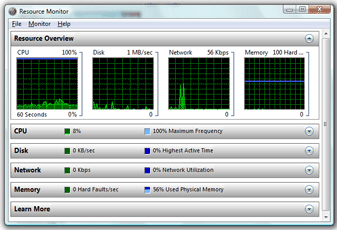
Then, try the "Windows Reliability and Performance Monitor" that provides tools for analyzing system performance. This monitor is one of the many features that make me love Windows Vista and give power users (all right, PC geeks) more power and control, although regular users will seldom have to use this Monitor. The Monitor consists of three great tools: 1) the Resource Overiew (which is the home page, by default, shown here), 2) the Performance Monitor, and 3) the Reliability Monitor. The latter offers a System Stability Report with detailed accounts of Software (Un)installs, Application Failures, Hardware Failures, Windows Failures, and Miscellaneous Failures. All of which will help you pinpoint whatever is not right with your system. How do you get there? Open a DOS prompt and type the command "perfmon", or better yet, press the Windows Key and the R (run) and type "perfmon", or if you definitely don't like to type commands, the old-fashioned way, go to Control Panel > System and Maintenance > Performance Information and Tools > Advanced Tools (on the left column) > Open Reliability and Performance Monitor. Enjoy! [This or a similar feature, under another name, I'm sure, I always saw and admired in Linux (which I used for the first time in the sumer of 2002) and MAC OS].
Labels:
FEATURES
When it comes to software, nobody's perfect

This morning while working with one of my favorite tools (Dreamweaver) the program told me that "No error occurred" (?!), which inspired this post. I was trying to "Go to code" in the CSS panel. So don't blame it always on the Operating System, because bad programming can happen to the best of breed. DISCLAIMER: This post is not intended against Adobe and/or the former Macromedia software. On the contrary, I believe that they produce the finest and most efficient sofware both for Windows and Mac. This is not an issue, just a curiosity. Notice how I assigned this post to the "Trivia" category.
Labels:
Trivia
Friday, June 6, 2008
Another "expert" with no direct experience...
A pseudo journalist, apparently, who admittedly still uses Windows 2000, wants readers to believe, using word games, buzzwords, and some dubious statistics, that he is right about Windows Vista. The problem is that these "experts" abound and uninformed or plainly clueless consumers believe them.
Labels:
Misinformation
Wednesday, June 4, 2008
"Slow adoption..." it has happened before
...because people (and businesses) are used to a "comfort zone" (hey! it's a human thing, I know), it takes a while to adopt change, especially when it comes to a paradigm shift. Digging out old news from 2000 (!) I came across this jewel: Many analysts now project continued slow Windows 2000 adoption through the first half of 2001, in part because of sluggish U.S. PC sales and larger economic conditions. Sound familiar? And to think that now people not only clinch to XP but also to Windows 2000 desktop and server, almost 9 years after release (!) That piece of news of 15 December 2000 declared upfront that a "Slow adoption of new Office, Windows hurts Microsoft". Did it actually?
Labels:
Adoption
Yes, you can run a lot of new (and old) software

In case you're wondering what I'm doing with VISTA (which, by the way, it's my primary tool as a consultant on a daily basis)... FYI I'm running all Office 2007 SP1 applications, except Visio, Office Visio 2003 Pro SP3, Visual Studio 2008 Pro and .NET Framework 3.5, IIS 7 (which I know is even greater than what I know of it so far), Adobe CS3 Web Premium suite (Photoshop, Dreamweaver, Illustrator, the fabulous Acrobat 8 Pro, etc), WS_FTP Pro 2007, CanonScan Toolbox 4.8 (for my scanner), Macromedia Freehand MX (2003), QuickTime player 7.4.5, Windows Media Player 11 and a bunch of "legacy" software. My favorite is the Random House Webster's English dictionary, version 1.0 (1992!). Also, one application I created in 2001 using VB 6.0 Pro (to make it run I just had to register a VB control). All of them without a hiccup and really fast for an "old" computer (2005) like mine. It's a computer designed for Windows XP (!)
...and I'm still using my 10-year old HP Deskjet 722C printer (for quick drafts), which Windows Vista took care of, drivers and all.
If you don't believe me of if you have any particular question, please write to me. Being there, done that.
Let the real day-to-day Vista users speak up!
Labels:
Compatibility
Saturday, May 31, 2008
While some still wander around the past, Windows 7 is in the making
Yes, it's the successor of Windows Vista, to be released in 2010, based on the Vista and Windows Server 2008 engine. [By the way, I'm also running Windows Server 2008 Enterprise Edition]. If you remember, Windows 3.1 came out in 1992 and then Windows 95 (Windows 4.0) and if I'm not mistaking, 2000 and XP were Windows 5.0. Windows Vista is Version 6.0.6001 (the one running in the PC I use to write this blog), says the DOS console after executing the "ver" command. Looking forward. (This post was just a side note in my personal endeavor of promoting Windows Vista).
Labels:
Windows 7
Tuesday, May 27, 2008
My "Windows Experience Index" revealed

Among my favorite nifty features of Windows Vista is the Windows Experience Index, which helps me (and you) better understand how well Windows Vista will perform on a particular PC. My index, in an "old" Sony VAIO, is 3.4 (as shown) and I have no complaints about performance. When you go to a store check how good that computer performs. To get this information, in Windows Vista desktop, right click on "My Computer" and select Properties. It may very well be that those complaining about Vista's performance have a very low WEI. I've seen in the store computers with an index of 4.6. This index, that goes from 1.0 to 5.9, is crucial. To learn more go to this page, or just Google it.
Labels:
Performance
Thursday, May 22, 2008
Vista is a paradigm shift, XP is a thing of the past
The newfound worship for Windows XP looks ridiculous and even though Vista has problems, reverting to XP won't solve most of them, says Rob Pegaro, Personal Technology Columnist of the Washington Post. I couldn't agree more with this expert in what he aptly called the Shortsighted Nostalgia for XP (!)
Labels:
Versus XP
Monday, May 19, 2008
That's right. Mac ads may be just about advertising...
This is but one of the many things you can read about this subject. Quote: "New Apple Ad Distorts the Facts"
Labels:
Misinformation
Sunday, May 18, 2008
Are reviewers being fair with Vista?
Wait a minute! Are reviewers actually reviewing Windows Vista SP1 or beta versions? Or doing reviews based on reviews. I have my doubts... How about this site?
.
.
Labels:
Misinformation
SOLUTION: when the back-slash sign appears as a Japanese yen sign

This happened after installing the Japanese Language Pack. In a system with English as the default language (the one you selected when you installed Vista) the yen sign (¥) sometimes shows instead of the back-slash (\) even after uninstalling this language pack. Solution: Go to Control Panel / Regional and Language Options / Select Administrative tab (as shown). Make sure the current language for non-Unicode programs is English. I had Japanese selected instead of English.
Labels:
SOLUTIONS
All right, let's give Vista all the credit it deserves

I hear here and there that Vista is this and that, that Windows XP is this and that, but the reality is that this Operating System is worth trying and using. Of course, if you base your decision on the Mac ads, poking fun at Vista (they're good advertising gimmicks, and, granted, really amusing, but just about that) or in the rumor mill, you will be missing out. This is a great Operating System, faster (yes, FASTER) than Windows XP, with less clutter, faster loading and unloading, compatible with most commercial software used in the industry (MS Office and Adobe, to name just two of the biggest) and a pleasure to work with. It is not just "eye candy". Under the hood there is a sophisticated OS. I will post the solutions to the problems I will encounter and also some neat tricks. Mac users (and addicts) are welcome to post. Please base your comments in facts and reality. Thank you for visiting.
Labels:
Start
Subscribe to:
Posts (Atom)
